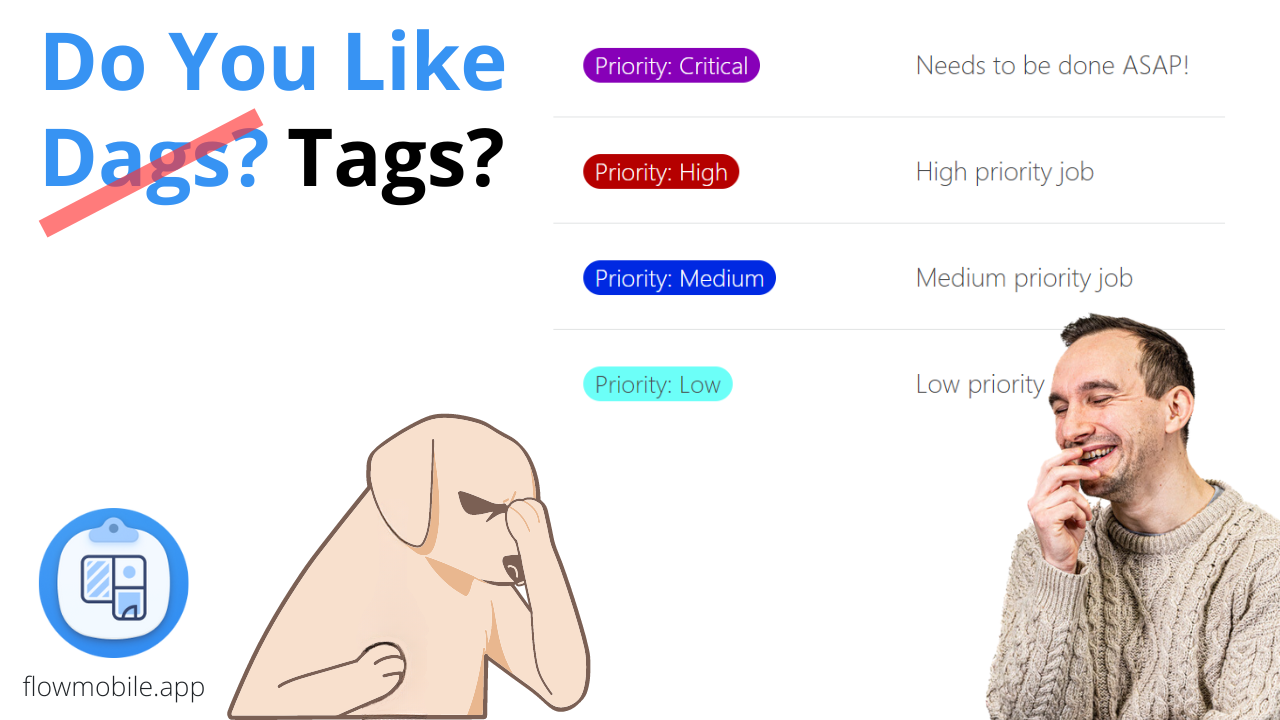
Several of our larger clients have been struggling with scheduling recently.
As they've grown, they've experienced some painful challenges with managing and assigning jobs to staff. To solve this problem, we're working on Advanced Scheduling —that's coming next— but in the meantime, we've released a new feature, a bandaid of sorts, the ability to
Tag Jobs
. So, why should you tag jobs?
Tagging jobs improves scheduling by making it easier to prioritise jobs. And besides scheduling, there are many other benefits to tagging jobs, too:
✔️ Makes jobs easier to find.
✔️ Communicate important job information to our team.
✔️ Categorise your jobs in sensible ways.
How to start using tags
- Start by creating some tags —the tags you create will depend on your internal processes, but I've created some tag suggestions here to help you get started.
- Assign the tags to jobs.
🚀
PS. We're also adding the ability to filter by tags in the jobs list soon. So tags will become even more powerful; stay tuned!
I hope you enjoy this feature; if you have any feedback, let us know 😊
Happy tagging,
Paul